ページの更新は、コンテンツ内容を大きく変更するような場合もあれば、数字をわずかに変えることや内部リンク構成を変えることなど、軽微な修正を加えることもよくあります。
今回、ページの Last Modified(最終更新日)について軽微な修正における更新は、SEO的に問題があるかどうかの質問が『 English Google SEO office-hours 』でありました。
このことについて John Mueller 氏は「重要ではない」と述べていました。以下、今回のQ&Aの詳細です。
Last Modified の更新方法はSEO的に重要ではない
今回の質問は以下の通りです。
Our CMS automatically updates the last modified date for every change even when adding a few words fixing a spelling mistake or adding an internal link. Is this a good seo practice? Or should the last modified date only be updated when there’s substantial changes to the content?
質問者のサイトで利用している CMS は、スペルミスの修正や数語の追加でも Last Modified が自動更新されるようですね。
このことがSEOに良いことなのか?それとも大きな変更を加えたときだけ Last Modified を更新した方がいいのか?といった主旨の質問です。
これについて John 氏は以下のように回答しています。
I think people do it in different ways. I don’t think from an SEO point of view it matters much.
SEOの観点からは重要でないと話しています。
さらに以下のように続けました。
So when we look at things like sitemap files, where there’s also a last modified date, the sitemap team ideally wants to see that they updated whenever there are any changes on the page when it makes sense.
For us to recrawl that page and that includes things like a random link in the sidebar, for example. So from that point of view, like people do it in different ways, and it should just work out with regards to kind of the last modified date in the structure data itself.
ページになんらかの変更があったときに更新を確認したいので、サイドバーにあるランダムなリンクなども含めて再クロールするとのこと。
少し話がそれますが、上の文からはコンテンツだけでなく、サイドバーのリンクまでページのコンテキストに含まれていると読み取れなくもないですね。ここでは言及されていないので詳しくはわかりません。
Usually, I think it makes sense to have something aligned with when the primary content actually changes. But if there are technical reasons why you have to do that immediately or why your CMS does it immediately.
通常はページの大きな変更と最終更新日を一致することは良いようですが、CMSで自動的に Last Modified が更新されたとしても問題ないとしています。
WordPress のようなCMSもページの更新とともに、 Last Modified が自動で更新されますが、軽微な修正であっても問題はないようですね。
スニペットに表示する日付は妥当性が確認された日付
検索結果上のスニペットに日付が表示されることがありますが、その日付は Last Modified なのか?
このことについて John 氏は以下のように話しています。
When it comes to dates on the page that we sometimes show in a snippet, what happens there is we try to find multiple mentions of that date on the page and kind of as a confirmation.
And then we use that as something where we say well, this date is probably associated with this page.
And it’s fairly certain that it’s a reasonable date.
And if we were to show a date in this snippet, we would probably choose that one.
ページ上で日付について言及されているものを探し、日付がページに関連されていることを判断、妥当であることを確認して、その日付をスニペットに表示するようです。
Last Modified が表示されるとは述べていません。ただ、構造化データの日付では Last Modified が更新・表示されるので、おそらく Last Modified が参照されやすいのではないでしょうか。
ただ、以下のようなことを言及しています。
So if you have a news article, for example, and there’s a visible date on the page, the sitemap file has a slightly different date.
That probably will give that visible thing a little bit more weight.
So that might be another way that you can control it a little bit.
例えばニュース記事でページ内に言及している日付があり、サイトマップの日付とわずかに異なる場合について。目に見える日付(ページ内の日付)の方がわずかに強調されるよう。
つまり、ページを更新することでクローラーがページを再クロールしたとしても、ページ内で日付が言及されているとそちらが強調される。スニペットに表示される日付とサイトマップの日付が異なるように、コントロールすることもできるということですね。
この場合は、Last Modified がスニペットに表示されるわけではないということ。スニペットに必ず日付が表示されるわけではありませんが、コントロールしたい場合は、ページ内で日付を強調して言及すると良さそうですね。
今回の内容は、『 English Google SEO office~hours From March 18,2022 』の41:45あたりから確認できます。
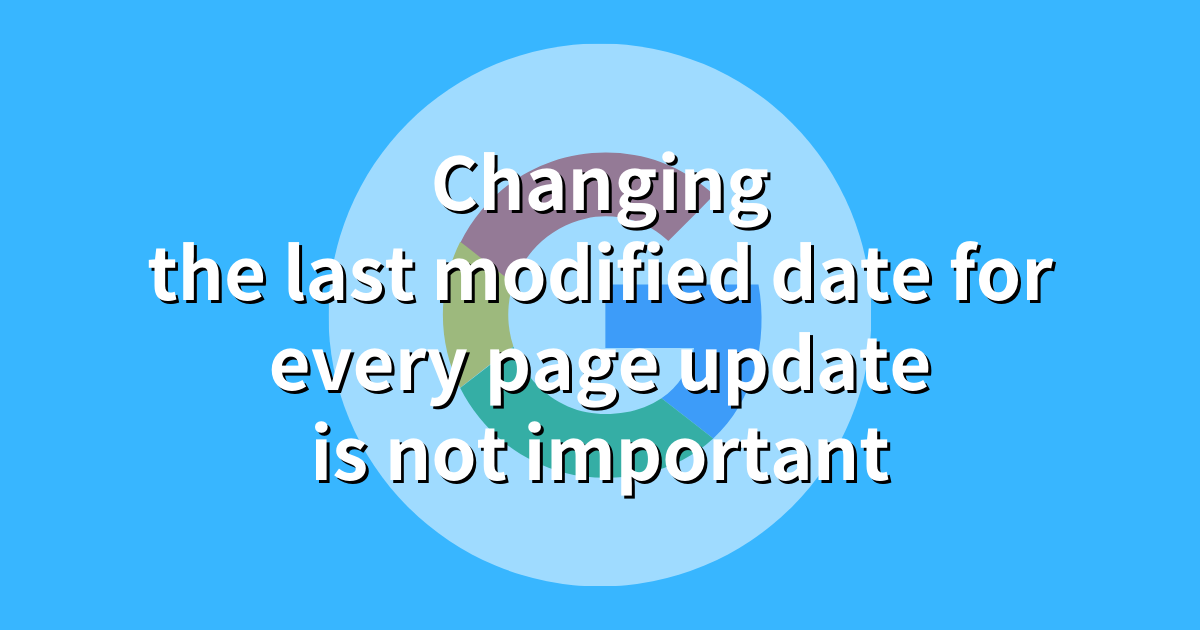
コメント